- Dell 1d3b 1f5a 3a5b Keygen Download Pc
- Dell 1d3b 1f5a 3a5b Keygen Download Corel
- Dell 1d3b 1f5a 3a5b Keygen Download Mediafire
Is your dell latitude e5420 laptop locked by a bios or hard drive password.
Dell New bios password unlock 1D3B/1F66/1F5A/3A5B.and more! If you Forgot your BIOS or HDD Password you can reset/remove BIOS password on Dell laptop normally after you received the BIOS Master password from us, you can press the Keys to get into BIOS settings to change or remove the password easily. Power on your computer, press F2 key several times when Dell.
find here the solution to unlock all dell laptop
unlocking dell latitude bios or hard drive password step 1
You turn on your dell latitude e5420 laptop and a dell password authentication comes up from the dell secure manger,

see picture below for reference on how to remove dell latitude e5420 bios password.
Dell 1d3b 1f5a 3a5b Keygen Download Pc
--------------------------------------------------------------------------------------
----------------------------------------------------------------------
----------
Additionally you could turn on your dell latitude e5420 laptop and instead find a dell password authentication requiring a dell HDD password
see picture below for reference on how to remove dell latitude e5420 hard drive password.
if you found that your laptop display any of the similar boot screens above,
----------------------------------------------------------------------------------
---------------------------------------------------------------
-----------------------------
Understanding Laptop Protection Methods:There are three common password protection mechanisms that should not be mistaken for encryption and in reality,
provide only limited protection. These are using an operating system password, a BIOS password, or a hard disk
password.Operating System Password:The operating system will only provide protection to data if the operating system is running. A common technique to
circumvent this protection is to boot to an alternate W.P.R or windows password remover program.BIOS PasswordA BIOS password is a password that must be entered before the system will boot the operating system. However, these
are very easy to circumvent. Many BIOS's have well-known backdoor passwords and some can be reset by simply
removing the CMOS battery this does not apply to dell laptop.More about BIOS:bios is an abbreviation for the Basic Input Output System. It is software that instructs the computer on how to do a
variety of basic functions, including how to load the operating system and the power-on self-test (POST). Certain
information used by the BIOS, such as the current time, is stored in CMOS.CMOScmos is a type of integrated circuit chip. This information is preserved by what is referred to as the 'CMOS battery' and
it looks like a battery used for hearing aids.
provide only limited protection. These are using an operating system password, a BIOS password, or a hard disk
password.Operating System Password:The operating system will only provide protection to data if the operating system is running. A common technique to
circumvent this protection is to boot to an alternate W.P.R or windows password remover program.BIOS PasswordA BIOS password is a password that must be entered before the system will boot the operating system. However, these
are very easy to circumvent. Many BIOS's have well-known backdoor passwords and some can be reset by simply
removing the CMOS battery this does not apply to dell laptop.More about BIOS:bios is an abbreviation for the Basic Input Output System. It is software that instructs the computer on how to do a
variety of basic functions, including how to load the operating system and the power-on self-test (POST). Certain
information used by the BIOS, such as the current time, is stored in CMOS.CMOScmos is a type of integrated circuit chip. This information is preserved by what is referred to as the 'CMOS battery' and
it looks like a battery used for hearing aids.
------------------------------------------------------------------------------------------------------------
------------------------------------------------------
--------------
BIOS Password Authentication and System Disabled Security on Dell Laptop:
Laptops in general have much better hardware security than PCs. Some of them even come with fingerprint reader built in.
Most laptops come with a very strong BIOS password capability that locks up the hardware and makes the laptop
completely unusable. And when it comes to Laptop BIOS Passwords, Dell has one of the hardest security to bypass, this is
the password that has to be entered before the operating system loads, usually on white & grey or black & grey screen that displays the service
tag number ending with 1D3B, 1F5A, 595B, 2A7B, D35B, A95B
Laptops store the BIOS password in a special chip, sometimes even hidden under the CPU, that is not affected when the
rest of the BIOS settings are reset. This makes the removal of a BIOS password on a laptop almost impossible. And the
Best way to unlock these laptop is using the BIOS master password which is offered on the top of this page.
Dell can generate a 'master password' for a particular laptop (from their service tag) So can we, only we make it much
easier with no question asked. BIOS password can still be reset , usually by shorting two solder points on the motherboard
or by plugging a special plug in the printer port, etc. But it is very risky.
-------------------------------------------------------------------------
--------------------
How To Make your Laptop Stop asking for the password after you finally received the Primary or Administrator password.
Once you received your master password from novatecdirect.com you will be able to type in the password and use your
laptop, but it will continue to ask for the Master password until you disable it,
To disable the password from you laptop you need to do the following steps!
1) look to your keyboard and find the F2 key usually on top of the number 2, now turn on or restart your laptop and keep
pressing the F2 every 1 second, and the laptop will ask you for the BIOS password again, type it in and press enter, you will
then go to the BIOS Setup Page.
2) once on the setup page, you will use the right arrow on your keyboard to navigate to the security tab, where it may say :
Supervisor password is: set
User password is: set
HDD password is: set
3) Now you will use the keyboard arrow to navigate down to the available options and you will press enter, in this step a window
will pop up asking you for the current password, this is the BIOS password or hard drive password that you received from us, so
type it in and press enter again,
now you can leave the box blank and just press enter to set the password as nothing, and as you left the password option blank
the computer will stop asking for password, do the same to the supervisor password option, hard drive password option and
user password option.
4) now navigate to the exit option on your right and choose the option exit saving changes and then pres enter again.
Note: instead of leaving the password in blank to disable it, you could just enter a new password something easier to
remember, and if pressing F2 every little second does not take you to the setup page, try F10, F1, and delete and insert,
some BIOS may look different but they follow a very standard procedure.
Dell 1d3b 1f5a 3a5b Keygen Download Corel
alt keyowords: remove, dell, latitude, e5420, bios, password
dell latitude bios password related videos:
dell latitude E5420 bios password,dell latitude E5430 bios password,dell latitude E6230 bios password,dell latitude E6430S bios password,dell latitude E6500 bios password,
dell latitude E5420 bios password,dell latitude E5430 bios password,dell latitude E6230 bios password,dell latitude E6430S bios password,dell latitude E6500 bios password,
Dell 1d3b 1f5a 3a5b Keygen Download Mediafire
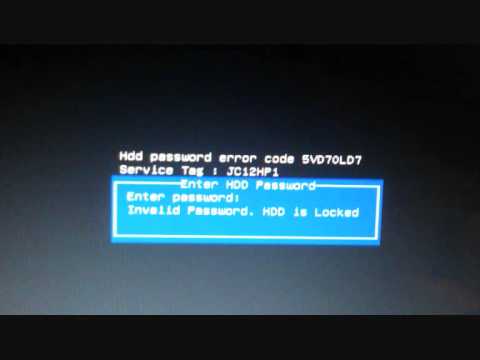
 Looking For Dell Bios Password ? Want To Unlock your Dell Laptop, Find Here bios and Hard drive password to
Looking For Dell Bios Password ? Want To Unlock your Dell Laptop, Find Here bios and Hard drive password to receive an email containing your laptop's password From 5 Minutes to 2 business hours.
We can Unlock System password with numbers ending in 1D3B, 1F5A, 1F66, 3A5B, 595B, 2A7B, laptop unlock